In Windows XP and Windows Vista you can set to format an USB drive with NTFS. By default, formatting USB drives is set only to FAT and FAT32. In order to enable the USB drive formatting with NTFS, please follow the next steps:
* Connect your USB device to your computer;
* Right-click on My Computer from the desktop;
* Choose Manage;
* Next click on Device Manager and then expand Disk Drives;
* Go to the USB drive list and choose your device;
* Right-click on the USB drive under Disk Drives and choose Properties;
* Then go to the Policies tab;
* The default policy is set to Optimize for quick removal. Change it by selecting the Optimize for performance.
Now open Windows Explorer and right click on your USB drive and select Format. You will have a new option for File System (NTFS)
Subscribe to:
Post Comments (Atom)






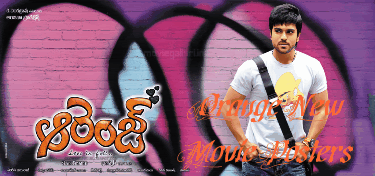



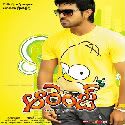
















0 comments
Post a Comment