A Hard-reset is like formatting a drive! It does format the memory. Everything that has been installed after the first use of the phone is deleted! It will recover the memory of the phone to the state you purchased it! It is done by inputing the following code: *#7370#
NOTE: The battery must be full or the charger has to be connected to the phone so that it does not run out of power and make the phone unusable.
If this is not working then try these steps:
Switch off ur nokia n72 phone and press and hold these three keys.
1. Green dial key
2: * key
3. No 3 on keypad.
4 Then press power on to switch on the nokia n72.
Subscribe to:
Post Comments (Atom)






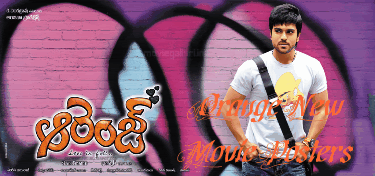



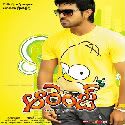
















0 comments
Post a Comment