When using the Start menu you might notice a delay between clicking a sub-menu and watching it open ? this is added deliberately by Windows. It?s possible to remove it, as long as you are a confident computer user happy to edit the Windows Registry.
- click Start, then Run, type regedit and press Enter.
- Click the plus sign next to HKEY_CURRENT_USER, then click the plus sign next to Control Panel and select Desktop.
- Look for an entry in the right pane called MenuShowDelay. This has a default value of 400.
- Right-click it and select Modify ? entering a value of between 50 and 100 will speed up the Start menu.






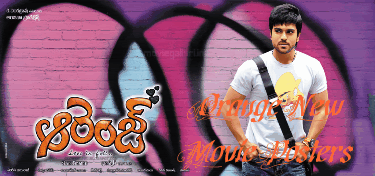



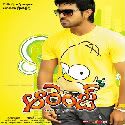
















0 comments
Post a Comment