Sometimes you may want to completely disable the Found New Hardware Wizard on a machine, for example when you have hardware with a device that a driver is no longer available for and you don't want to keep getting reminded, or when you want to be able to plug/unplug devices without getting a prompt. On Windows XP you can do this as follows:
under the registry key HKLM\System\CurrentControlSet\Services\PlugPlay\Parameters you'll find (or may need to create) a REG_DWORD value named SuppressUI and assign it the value of 0x1.
Note that modifying the registry can be hazardous, and this registry value is undocumented and therefore is likely unsupported by Microsoft, so be sure to test this carefully before implementing it in production. And if you don't want to hack to registry to disable this wizard, you follow another approach and install the Null driver for the problem devices by writing an inf file for them as described in http://msdn2.microsoft.com/en-us/library/ms791321.aspx.






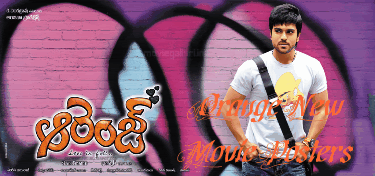



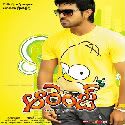
















0 comments
Post a Comment